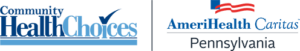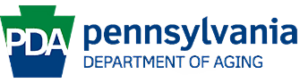FAQ
General
Is there a cost to watch the videos?
Access to My Learning Center’s video courses is FREE to all users.
Do I have to be a member of the Pennsylvania Homecare Association to register and access the videos?
No. The videos are available to anyone, regardless of membership or employment status. The videos are especially helpful to professional and family caregivers, but are accessible to the public.
How is My Learning Center funded?
My Learning Center is managed and maintained by the Pennsylvania Homecare Association. Funding has been generously donated over the years by a variety of sources including the Pennsylvania Department of Aging, the Pennsylvania Department of Labor and Indusrty, and AmeriHealth Caritas.
What is the Pennsylvania Homecare Association?
The Pennsylvania Homecare Association (PHA) is a nonprofit organization that represents and advocates for homecare, home health, and hospice providers across Pennsylvania. PHA supports its members by offering resources, education, and advocacy efforts to enhance the delivery of high-quality, cost-effective care to individuals in their homes. The association serves as a voice for the industry, working with policymakers and stakeholders to address challenges, improve reimbursement rates, and promote access to home-based care services.
Will the list of registrants be kept confidential?
Yes. The registration list and users is confidential. The Pennsylvania Homecare Association will not share the list with outside parties, except with consent or as required by law or governmental or judicial order.
Technical
How do I register?
You can register to use My Learning Center by entering your information in the fields on the homepage, beneath the photographs, where it says, “Register.” Your email will serve as your user name. Once you have entered all of the information, click the “Sign Up” button and you will be brought directly to your video dashboard.
I already have an account, how do I login?
Users who have already registered for an account can sign in to their dashboards by entering their email and password in the very top right hand corner of the homepage where it says “Login”.
What do I do if I forget my password?
There is a link next to the login fields at the very top right hand corner of the page that says “Forgot Password?” Click it and enter your email or cell number in order to retrieve your password information.
How do I know if I am logged in or not?
At the bottom right of the screen, it will say, “[Your Name]” if you are correctly logged into your account.
Can I watch the videos on a phone, tablet, or other mobile device?
Yes. The My Learning Center website and videos are now compatible with all mobile devices. Use your phone or tablet’s internet browser to access the website the same way you would on a computer or laptop.
Watching the Videos
What is my dashboard?
Your training dashboard is the area where you can access the videos and quizzes. When you login, you are automatically directed to your training dashboard. The training dashboard will show you any quizzes assigned to you or available to you. It will also show you progress on videos you started previously, but did not finish. You can access past videos and competency certificates through the history dashboard on the right side of your screen.
How many questions must I answer correctly in order to pass the quiz?
Quizzes require a 100% pass rate. Questions may be taken multiple times until the learning content is mastered by the user.
What do I do if my certificate won’t open?
This likely means that the Adobe Reader on your desktop is out of date. You can update it through www.adobe.com.
Can I get one certificate to show I completed all of the courses?
No. The individual videos are not designed to act as one complete program or certification process, since new videos are added regularly. The only certificate(s) you will receive are the individual ones associated with each video.
If I watch a video and pass a quiz, will I still be able to replay the same video?
Yes. You will be able to watch a video more than once.
Licensure Requirements
Can these videos be used to prove competency under Pennsylvania’s homecare licensure?
According to the Pennsylvania Department of Health: “These training videos may be used as a tool to meet competency requirements. The (homecare) agency must evaluate its training program to ensure it meets the regulatory requirements listed in §611.55 (b) and (c).”
Personal Care Homes and other licensing bodies are allowing the courses to count as CEs.
Are these videos part of a homecare aide certification process?
At this time, in the state of Pennsylvania, there is no formal state certification process for homecare aides. Completing all of the videos does not grant you certification to be a homecare aide. How the videos are utilized, which videos you need to watch, and how many videos you need to watch is at the discretion of your employer or agency.
Are the education credits from My Learning Center are acceptable towards my 30 bi-annual CEU requirements for my nursing license?
Yes, the contact hours you receive count as nursing CEs.
Do the video courses meet curriculum requirements under Adult Day licensure?
Yes, with one exception. According to the Departments of Aging and Human Services: “Adult Day Services providers may use the videos as part of their training; however, the Elder Abuse and Neglect video does not cover Act 13, mandatory reporting requirements. To meet our standards for Abuse training, providers would need to supplement the video. Act 13 training is located on the Department of Aging’s website.”
Best Practices/Use of Site Will my progress be saved? How long?
Your progress will always be saved in your dashboard. This is why it is important to maintain one account so that all of your information is saved in one location/one logon.
We plan to present the videos in a group setting. How will this affect our ability to administer the quizzes and issue certificates of completion?
Many agencies and home and community-based services providers have indicated a need to present the videos in a group setting. While the site was built for individual users, it can be adapted for group viewing. You’ll want to enlarge or zoom the video screen. For Internet Explorer users, you can zoom by clicking on the “page” button located in the right hand corner of your menu. Select “zoom” and the percentage of your choice. Please note that group viewing removes the ability to track your own progress and store certificates using the Dashboard. It also prevents PHA from tracking and reporting staff performance and progress to your organization.